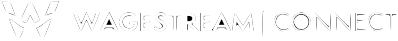Absences
Pay-impacting leave and absence records, used to accurately reflect any deductions or adjustments in earnings.
Salary accrual in Wagestream can be controlled using Absence Data. Sending this information to Wagestream will mean the Earned Wage balance will adjusted automatically based on the leave types sent.
Typically, any Unpaid Leave types will pause salary accrual completely. Wagestream works best for your colleagues if you can supply up to 45 days of historical absence.
| Attribute | Description | Reason for Adding | Data Type |
|---|---|---|---|
| employee_id | This is typically typically the unique identifier for the employee across your many HR/WFM/Payroll systems, it's typically an employees payroll number, or similar | Used to identify the employee the leave reason belongs to. | string |
| type | The type of leave an employee is on - expected values are “Paid” and “Unpaid”. | Used to determine if Wagestream access should be paused. | string |
| reason | The category of leave an employee is on - for example; Unauthorised, Training, Disciplinary, Sabbatical, Maternity, Jury Service, Long Term Sick. | Used to determine if Wagestream access should be paused if requirement is on a specific leave reason. | string |
| started_at | The day the leave of absence starts | Data to aid with troubleshooting and query management. Provides support team with granular information that can be used with the client to resolve issues. | ISO 8601 Date ex. 2021-10-12 |
| ended_at | The day the leave of absence ends | Used for troubleshooting and query management and can also control pause/ unpausing of Wagestream. | ISO 8601 Date ex. 2021-10-12 |
| absence_id | A unique ID linked to a specific absence record. | Repeat entries with the same absence_id will cause an update. Entries with different absence_id values will cause a new unique absence record to be created. | string |
Updated 3 months ago