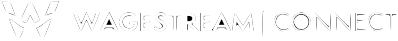SFTP Key Pairs
Providing your secure encryption key
Authenticating with Wagestreams SFTP service is done using public key authentication, not passwords. So in order for us to create your unique SFTP folder, we will need you to create (generate) RSA Public Key for us. What this means is that there will be a pair of keys, a private key, and a public key. The public key can be shared with us so that the data encrypted with the private key can only be decrypted with the public key, and this is why you need to generate the key pair, you will be the only party with the private key!
How is this key pair generated? 🔑
On Windows
You will need some specialist software. We like PuTTYgen but your teams may have their own software that they use. You can find out how to download, install and use PuTTygen here.
On Apple (MacOS) or Linux
We recommend just generating the private/public key pair using the terminal.
- With your terminal open
- Enter the command ssh-keygen -t rsa in the Terminal window
- Select a location where you wish the generated key to be stored or save to the default location.
- Type in a passphrase or press enter to continue without a passphrase
- If you selected a passphrase, you will need to enter this again to continue and for the key pair to be generated.
Encryption 🔒
Data transferred to and from the Wagestream SFTP folder is encrypted in transit by TLS >= 1.2 over HTTPS and at rest using AES-256.
Wagestream also supports File-Based encryption with PGP. If this method of encryption is chosen, it will be your responsibility to generate a pair of PGP encryption keys and to send Wagestream the public key from that pair.
Updated about 1 month ago