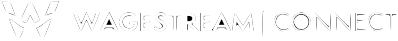Express Enrolment
The quickest, easiest way to get started with Wagestream
Express enrolment can get you up and running in less than 5 minutes. Under the lawful basis of Legitimate Interest you can provide us with employee information required to get started asap
What is Express Enrolment
Express enrolment is our simplest workflow and process you need to follow to get your employees onboarded into Wagestream with 3 easy steps
- Tell Wagestream about your employees
- Enrol employees that have requested Wagestream
- For variable paid employees, Tell Wagestream about their worked and approved shifts.
Walking you through the process
In step 1 a complete employee record (including banking information) is shared with Wagestream to facilitate enrolment. Details about this can be found in the Employees article.
Once the employee has downloaded the Wagestream app and consented to enrol (Step 2), the Enrolments data model will provide you with the employees unique Wagestream account number and sort code (Step 3). An example of this data is shown below.
employee_id | bank_sort_code | bank_account_number | bank_name | enrolled_on | action | unenrolled_on |
|---|---|---|---|---|---|---|
0001 | 040058 | 12345678 | WAGESTREAM | 2021-11-04 | TO_COMPLETE |
The purpose of this record is to inform your systems that the employees bank information requires updating and what it should be updated to. The employees original bank details are kept on record by Wagestream to ensure the employee continues to be paid to their high street bank account of choice. You can find more information about why this is important here. This data would also be generated when an employee changes their high street bank.
Wagestream will then require confirmation that this information has been updated in your systems. This confirmation usually comes in the form of a complete employee record, now with Wagestream banking information (in place of the employees high street banking information).
Sequence Flow
You can find out about Express Enrolment in more detail below.
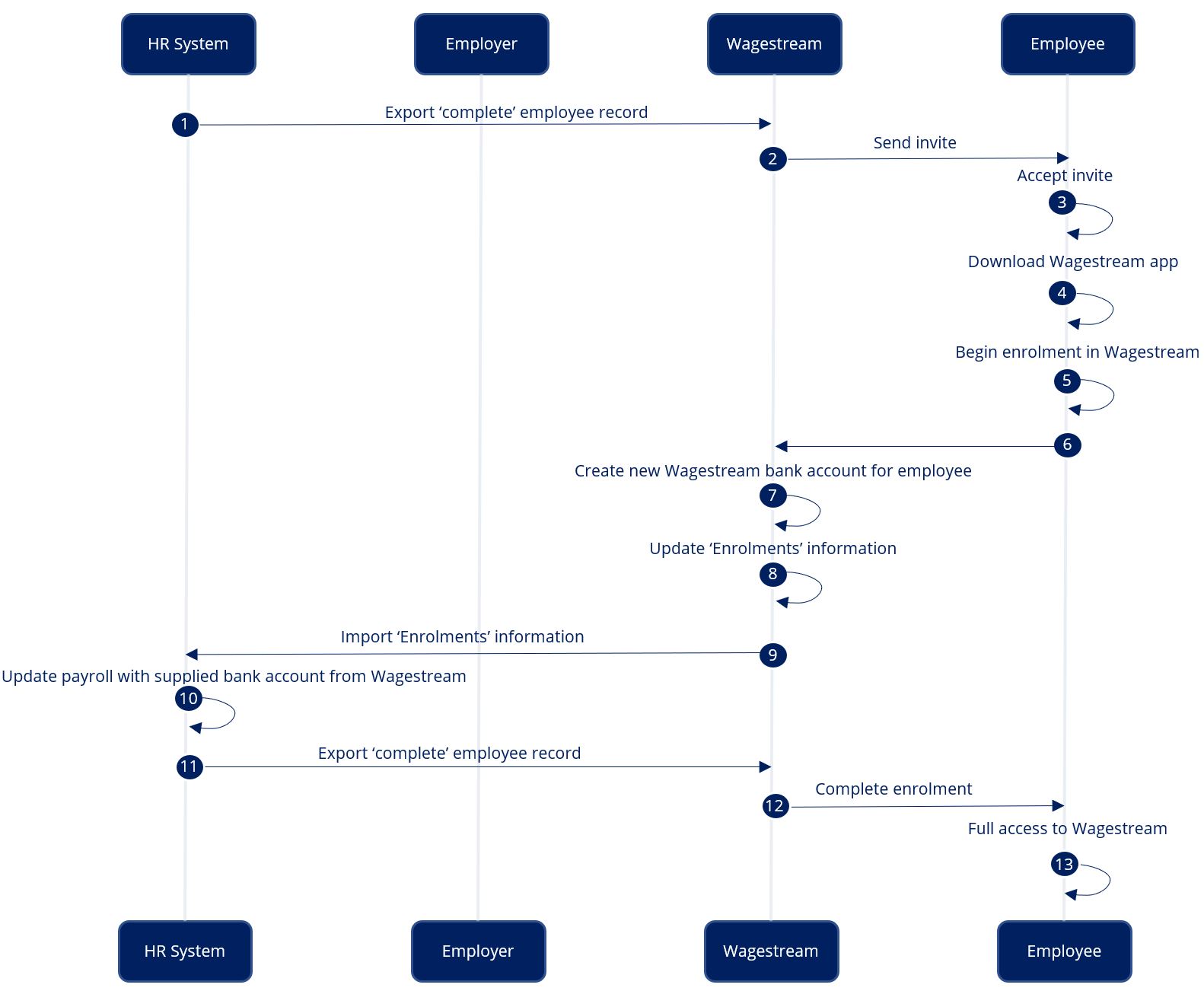
In Step 1 a complete employee record (including banking information) is shared with Wagestream to facilitate enrolment. Details about this can be found in the Employees article.
When the employee downloads the Wagestream app they will be asked to consent to enrol to use the service (Step 6-9). Once this happens Wagestream will:
(a) Provide new enrolment information for that employee in the form of a unique Wagestream specific bank account number and sort code (Step 7-8) (as shown below)
employee_id | bank_sort_code | bank_account_number | bank_name | enrolled_on | action | unenrolled_on |
|---|---|---|---|---|---|---|
0001 | 040058 | 12345678 | WAGESTREAM | 2021-11-04 | TO_COMPLETE |
(b) The employer should import the new bank account information shown for this employee into their payroll system.
Wagestream will then require confirmation that the banking information has been updated in your systems. To do this the complete employee record, with Wagestream banking information, can be uploaded back into the Wagestream system as part of the Employees file, allowing the completion of enrolment. This is shown in Step 11.
Updated 3 months ago