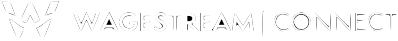Overview 🔭
SSH File Transfer Protocol (SFTP) is another method of connecting your systems to Wagestream.
What is Secure FTP (SFTP) ?
SFTP file transfer is an automated and secure way of integrating with Wagestream. It starts with a secure folder that can store data, like Dropbox or Box, but is really designed for automated computer to computer file transfer. It's been in existence since the mid 70's so is battle-tested and totally secure.
Most well-known HR, Payroll, and Workforce Management systems already have connectors available to perform the flat-file export and import with Wagestream.
Wagestream hosts the SFTP server and folder, so you and your IT teams do not have to worry about spinning up more infrastructure to cope with this requirement. And, if you need, we can also connect to your SFTP server if you would prefer to host it yourself.
How does it work with Wagestream?
In it simplest form you use SFTP to
- Upload a CSV file of employee data called
employees.csv, periodically - Download a CSV file of enrolments called
enrolments.csv, periodically - Upload a CSV file of time and attendance information called
shifts.csvat least once daily (where possible) if you have variable paid employees
Our recommended cadence is shown below but we suggest this schedule is aligned with your other internal processes in mind to ensure data is up to date and of high quality (e.g onboarding tasks, shift approvals).
Regular data transfer means new joiners, leavers and enrolments are processed in a timely manner and your employees will have a quicker onboarding process.
Wagestream instantly processes any data uploaded to its SecureFTP server.
How can you get access to Wagestreams SFTP to integrate your systems?
Just email [email protected], or send a One Time Secret link with a secure public key and we'll get you set up. Unsure how to do this? Read below.
Providing your secure encryption key
Authenticating with Wagestreams SFTP service is done using public key authentication, not passwords. So in order for us to create your unique SFTP folder, we will need you to create (generate) RSA Public Key for us. What this means is that there will be a pair of keys, a private key, and a public key. The public key can be shared with us so that the data encrypted with the private key can only be decrypted with the public key, and this is why you need to generate the key pair, you will be the only party with the private key!
How is this key pair generated? 🔑
On Windows
You will need some specialist software. We like PuTTYgen but your teams may have their own software that they use. You can find out how to download, install and use PuTTygen here.
On Apple (MacOS) or Linux
We recommend just generating the private/public key pair using the terminal.
- With your terminal open
- Enter the command ssh-keygen -t rsa in the Terminal window
- Select a location where you wish the generated key to be stored or save to the default location.
- Type in a passphrase or press enter to continue without a passphrase
- If you selected a passphrase, you will need to enter this again to continue and for the key pair to be generated.
Ready to get started? Email [email protected]
Encryption 🔒
Data transferred to and from the Wagestream SFTP folder is encrypted in transit by TLS >= 1.2 over HTTPS and at rest using AES-256.
Wagestream also supports File-Based encryption with PGP. If this method of encryption is chosen, it will be your responsibility to generate a pair of PGP encryption keys and to send Wagestream the public key from that pair.
Ready to learn more?
Read the SFTP Quick Start Guides ]
Updated 3 months ago
Continue to Key Concepts 💡